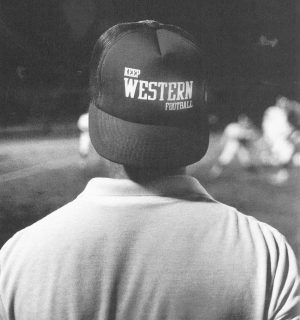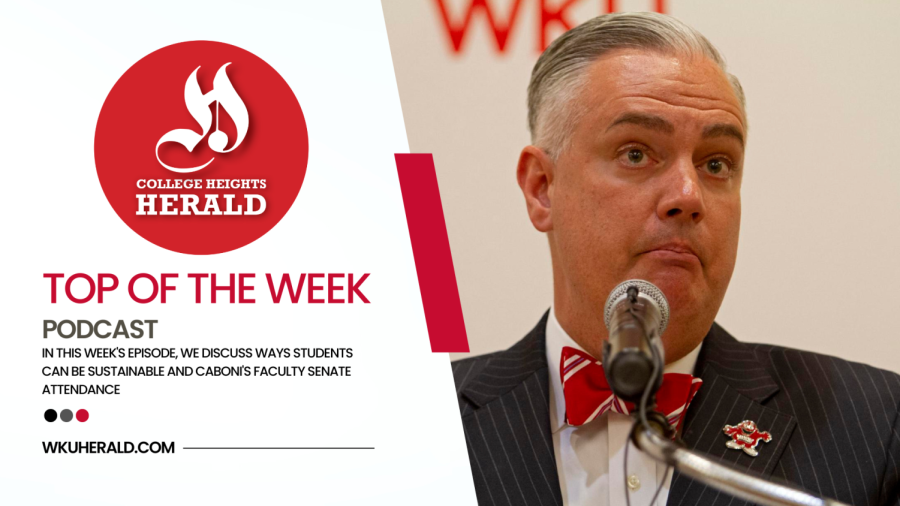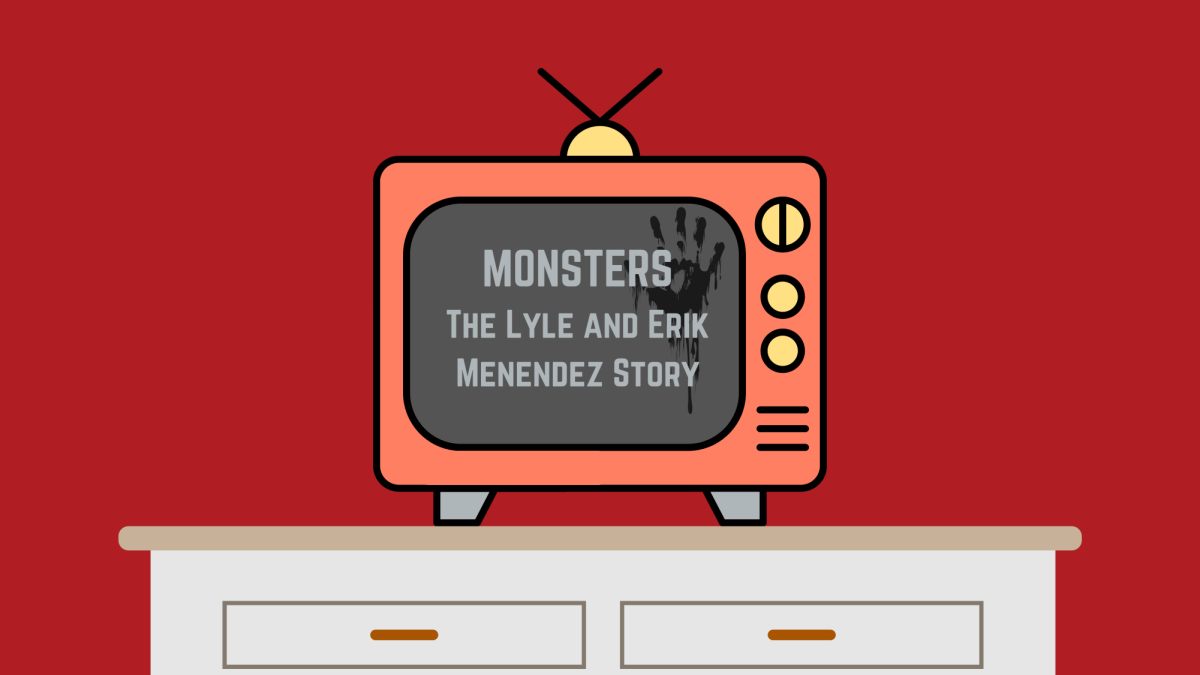How to make a resume that will get you the job
February 19, 2020
When applying for a job, one thing is for sure: You’ll need a resume. But figuring out what information to include or how to set it up can be difficult, especially if you’ve never made one before. Here are five ways to create and polish your resume.
Formatting
If you open up Microsoft Word, you can search for resume templates. These are pre-made and allow you to fill in the information where needed.
There are hundreds to choose from. Some are more intricate and flashy, while others are simpler. Choose one that you feel best fits the job you are applying for.
First and foremost, make sure the font is readable. You want your resume to look clean and professional.
If you are applying for multiple jobs, you may find that some templates work better for different jobs. If that’s the case, go ahead and create a couple of different resumes.
Keywords
When browsing job postings, make sure to read them over carefully so that you fully understand what the employer is looking for.
If the posting mentions certain qualifications or skills, be sure to include those somewhere on your resume. Preferably, use the same keywords the employer used in the job posting.
Keep it simple
You want your resume to be concise and to the point. Show off your skills, but don’t go into too much detail.
According to an infographic provided by the Center for Career and Professional Development at WKU, most employers spend 30 seconds to a minute reviewing a resume. 74% prefer one page resumes, while 26% prefer two pages. You shouldn’t go over two pages: Keep it short and sweet.
Complement your resume with a cover letter
You can find cover letter templates on Microsoft Word as well.
Type up a few short paragraphs explaining how you heard about the job opportunity and why you should be hired. What sets you apart from other candidates? If hired, what do you hope to gain from the job?
Again, keep it simple. You don’t need to write an essay, and you don’t have to explain all of your skills and background. That’s what the resume is for.
Proofread
Just like any other piece of writing, you should proofread for mistakes. Check each line of your resume and cover letter carefully and ask someone else to read it over if you can. Make sure there are no typos and that any numbers or statistics you included are accurate.
Email or stop by the WKU Career Center in DSU 2001 to get your resume and cover letter reviewed, free of charge. They will review it even if it is incomplete. You can also schedule an appointment with a career coach.
Features reporter Kelley Holland can be reached at 270-745-6291 and [email protected].