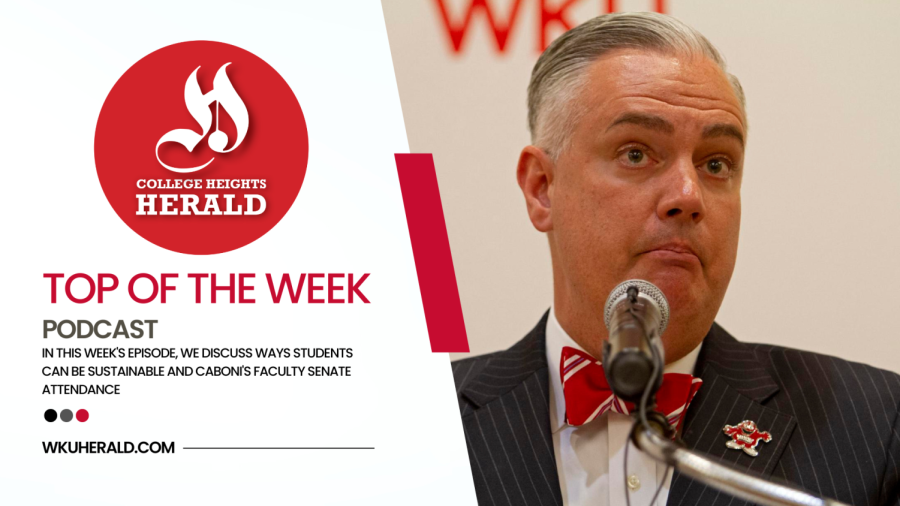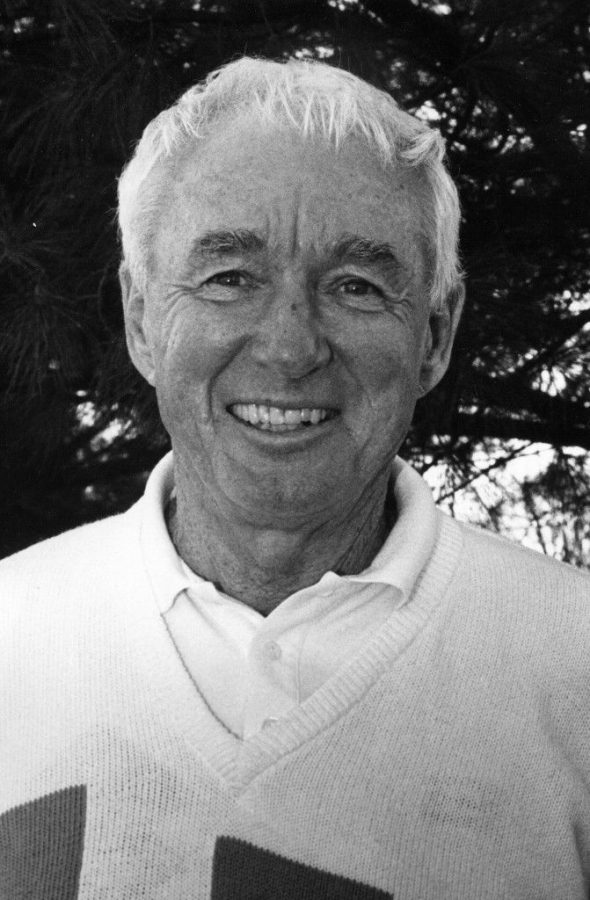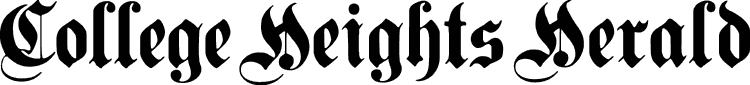What’s new on iWKU? Find out here
September 13, 2019
If you’re a WKU student, you most likely have the iWKU app on your phone. If you don’t, you probably should.
Over the summer, the app got a brand new look just in time for the fall semester. Besides a new design, new features were added as well, and they can come in handy if you know how to find them.
Here are four ways to get the most out of the iWKU app this semester:
1. The schedule feature
Once you open the iWKU app and sign in, one of the first things you’ll see at the top of the page is your next upcoming class. The course title is listed as well as the class’ start and end time, and if you swipe left, you can see the rest of your upcoming classes. You can also tap “Schedule” to get a summary of your courses this semester. This will show you instructor names and even required textbooks.
2. Dining options near you
Looking to grab something to eat? The iWKU app has you covered. On the main screen, you can view your dining balances for any meal plan you have, including bonus meals. Just below that, you’ll see dining options near you. It even lists how far away you are from each restaurant. If you tap “View Dining,” you can view the hours for every restaurant on campus.
3. Upcoming events
If you tap on the calendar icon, you can view events happening on campus, which are listed along with their set times. Find something that sounds interesting? Tap on the event, and you’ll see all of the event details, including locations and prices if applicable. You can even search for specific dates to see what’s happening in the days or weeks ahead.
4. Directory
Scroll to the bottom of the main page, and you’ll find a directory. There, you can search for a name or browse by department to find faculty, staff and students. When searching for faculty and staff, email, phone numbers and office locations are available. For students, email is available. This can be incredibly helpful if you want to get in touch with a faculty member or with one of your peers!
These are just four of the many features provided on the iWKU app. If you want a closer look at all the app has to offer, check our previous coverage.