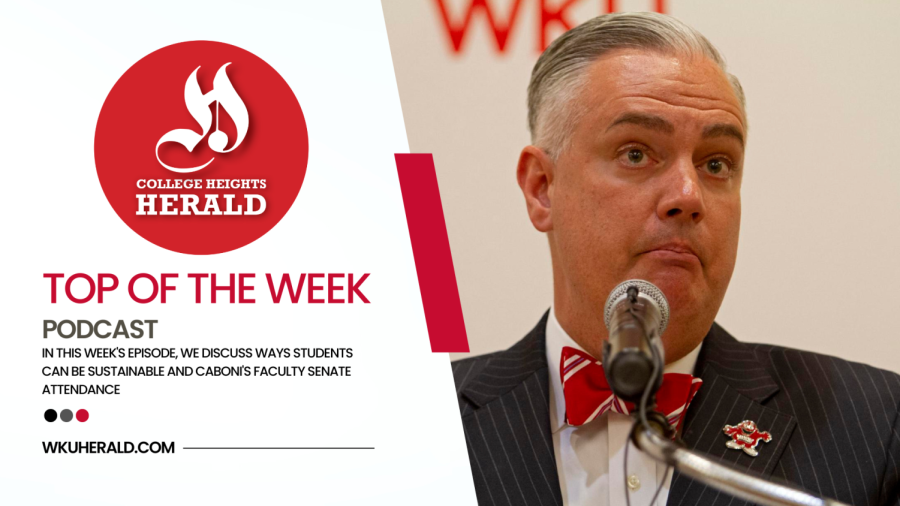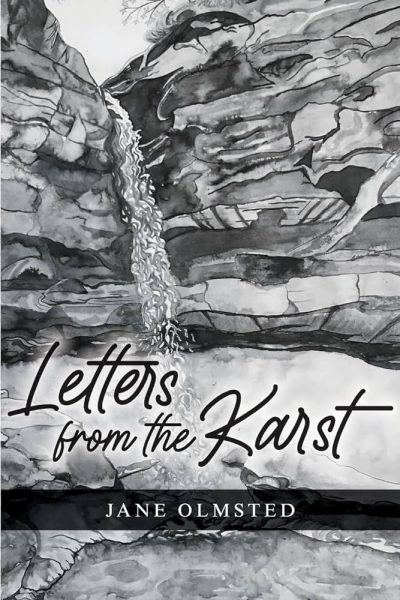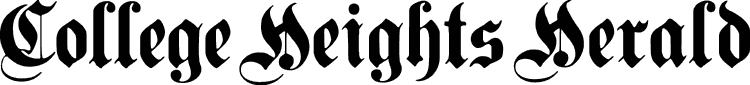WKU sees increase in spam emails
November 27, 2012
There’s something “phishy” about an increase in the number of spam emails sent to WKU students, faculty and staff requesting personal information.
Gordon Johnson, associate vice president of IT, said phishing has been an ongoing problem at WKU. Out of the 120-125 million emails the division processes each month, on average, 30 percent are labeled as spam.
“Over the last couple of weeks, both our student email and our faculty/staff email have received an abnormal number of phish emails,” he said.
Some of the fraudulent emails have advertised a bartending class informing the receiver of a “service violation.”
Nashville senior Jackie Marks, saw the email offering bartending classes and thought about checking it out, but considered the offer a little strange.
“I didn’t know it was a scam, and I’m so happy I didn’t put any of my info on there,” she said.
Johnson said these emails are difficult to filter out because of the key words in them, such as “account” or “password.”
“Phish emails are very hard to catch because we end up blocking legitimate emails because of keywords,” he said.
Through testing exercises with key words filters, Johnson said his division has found blocking key words that pop up in some phish emails would also block legitimate email from online retailers such as Amazon and eBay.
This poses a problem, Johnson said, because spammers have become phisticated to the point of being able to mimic actual websites. However, Johnson said there are a few clues that easily prove a phish site.
“The URL is a dead giveaway,” he said. “Any URL that comes from us will have a ‘wku.edu’ domain. None of these phish e-mails have that.”
Not responding or opening the email are two ways users can prevent being phished. In an email to faculty and staff early last week, Johnson told them they need not worry “if you just clicked on a link but took no action.”
As of last week, there have only been five reported cases of individuals submitting their information to a phish site. In these instances, IT can detect when the messages being sent hacked an email. When this happens, IT must lock the account and make the user change his or her password.
However, Johnson doesn’t expect many people to be affected in this way.
“Our experience has been that there is a large number of users that are aware of the situation,” he said.
For those who aren’t as aware, Johnson said they are taking a “user-education approach” to prevent phishing.
“No matter what, we’ll see phish emails,” he said.
He said users need to know these specific details about how to identify phishing in the ‘Internet jungle.’
“You’ve got to be vigilant, you’ve got to be security aware, and you’ve got to, you know, constantly have your guard up when you’re operating online,” he said.
Hendersonville, Tenn., sophomore Rachael Blanton said she’s attentive to her emails, screening out ones that look odd.
“It just looked real awkward so I just deleted it,” she said.