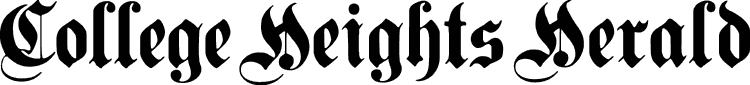Surviving online school: Your personal checklist
March 20, 2020
Since WKU has stopped face-to-face classes for the rest of the semester, students have to prepare to learn through alternate delivery, which is online-based. It’s a big change and can be difficult and frustrating at first, but there are ways to prepare for this strange situation. Here is a checklist to prepare before classes resume on March 23.
Check your Toppermail and Blackboard
This one cannot be stressed enough. It is absolutely vital to check e-mail before classes resume, and throughout the remainder of the semester. Your professors will likely be contacting you with updates regarding your course schedule and other changes. In addition, check Blackboard for announcements that may be posted there. You should check your e-mail and Blackboard at least once per day to make sure you are in the loop and you don’t miss any important information from your professors.
Use a planner
You may need to use a planner now more than ever. Check updated course schedules from your professors and mark down any important dates, such as quizzes, exams and assignment due dates. With online learning, it can be harder to keep up with due dates since you are not being reminded in person. Add stress to that, and some due dates can easily slip through the cracks. It can also be helpful to print out the amended course schedules and keep them somewhere you can easily access them.
Download and become familiar with Zoom
Some professors are choosing to meet virtually via Zoom video conferencing. Download the Zoom software to your computer or download the app to your phone or tablet. Try to get familiar with the program before the start of your class. You can also access Zoom through Blackboard by selecting a course and then clicking “Tools.” Make sure to join your class Zoom sessions a few minutes early in case you are having trouble. Check out this page from Zoom filled with tips for using their software during the COVID pandemic. Remember, it might be your professor’s first time using Zoom, too. It’s a learning experience for everyone!
Find a quiet place to work
Many of us are home during this time, some of us with family, roommates or pets. This can lead to lots of distractions. You probably won’t be able to focus on your assignments with your dog barking or your younger siblings playing Frozen II on a loop. Find somewhere quiet, close the door and try to relax. A quiet, or more “isolated” space in your home can help you focus tremendously. You can even sit outside if the weather is nice.
Ask for help when needed
If you have any questions, don’t be afraid to ask your professor! Again, this is a learning experience for everyone. If you’re having trouble navigating technology that may be new to you, ask your professor or contact WKU IT for help.
Take care of yourself
Try to stick to a good sleeping schedule. Getting rest is important, especially during this stressful time. Rest, eat well and take breaks from studying as usual. Check in with your friends and loved ones. Spend time with family when you can. Go outside and get some fresh air.
Be patient
Through this experience, there will likely be technical difficulties, miscommunication and other headaches. It’s important to be patient with faculty, staff, classmates and yourself. We’re all in this together.
Features reporter Kelley Holland can be reached at 270-745-6291 and [email protected].

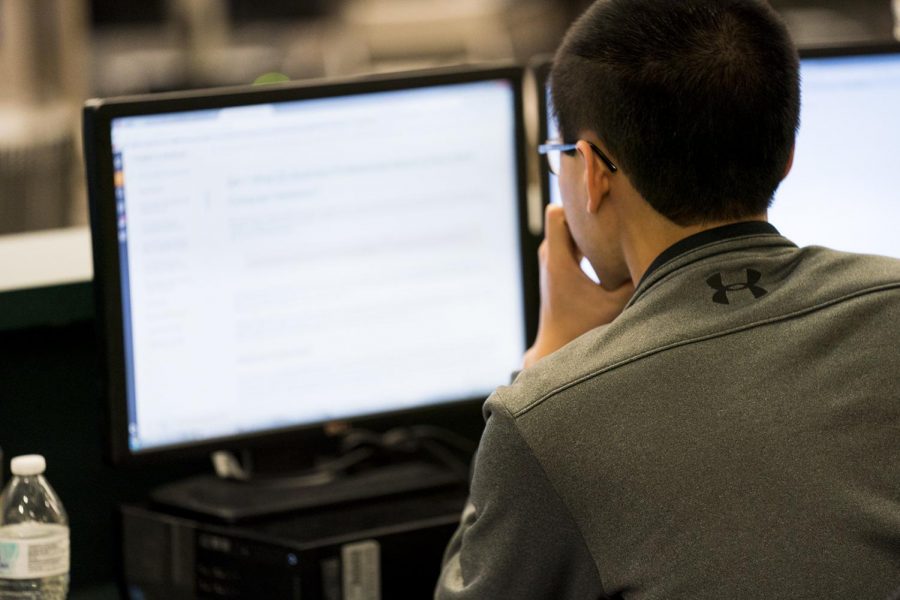






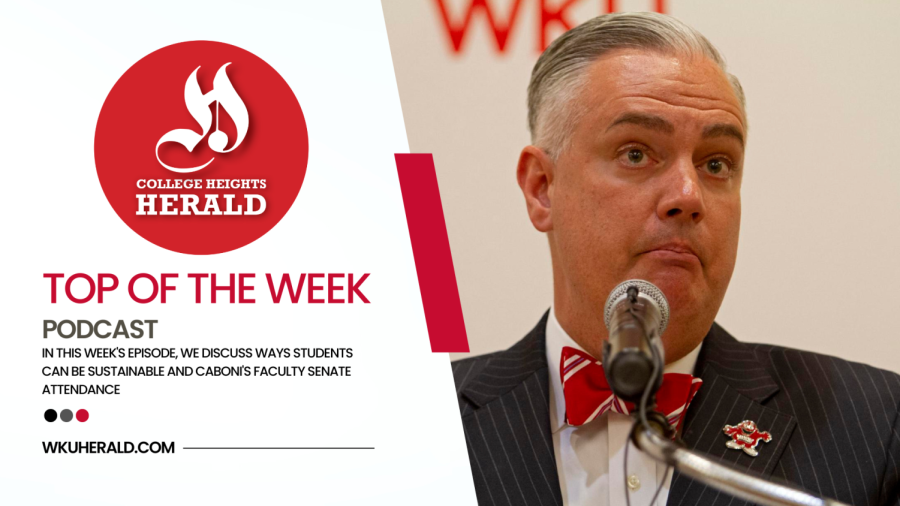
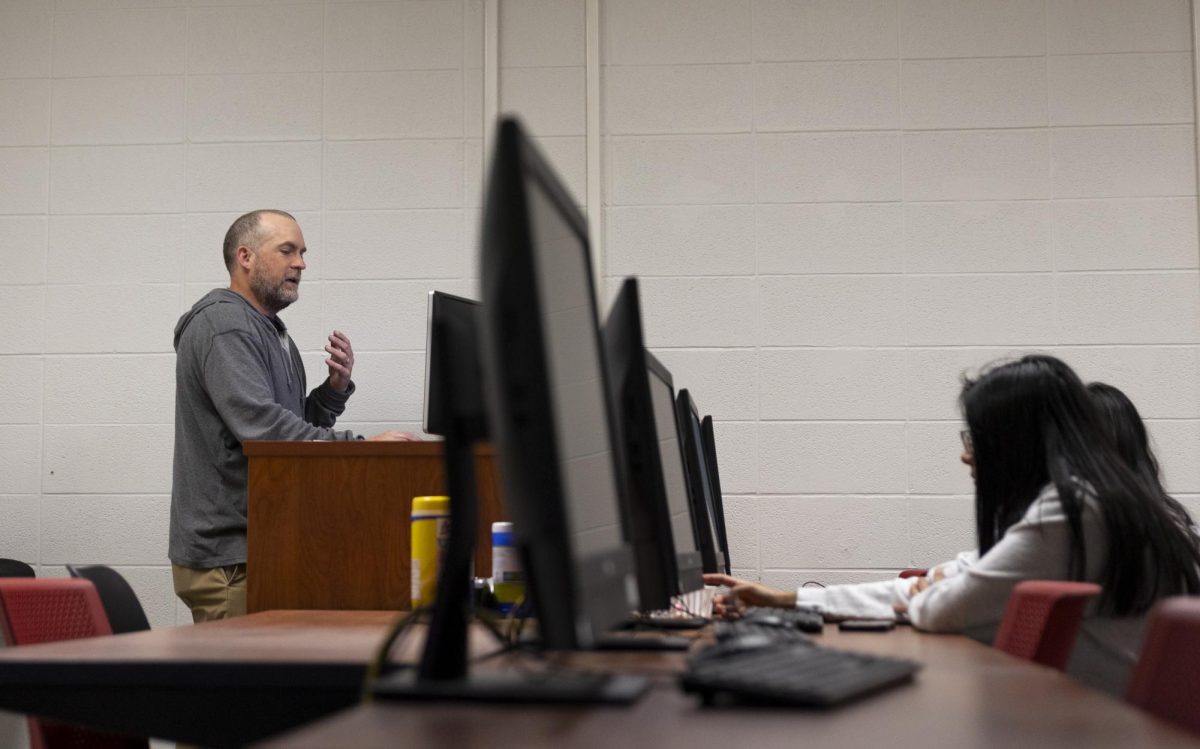

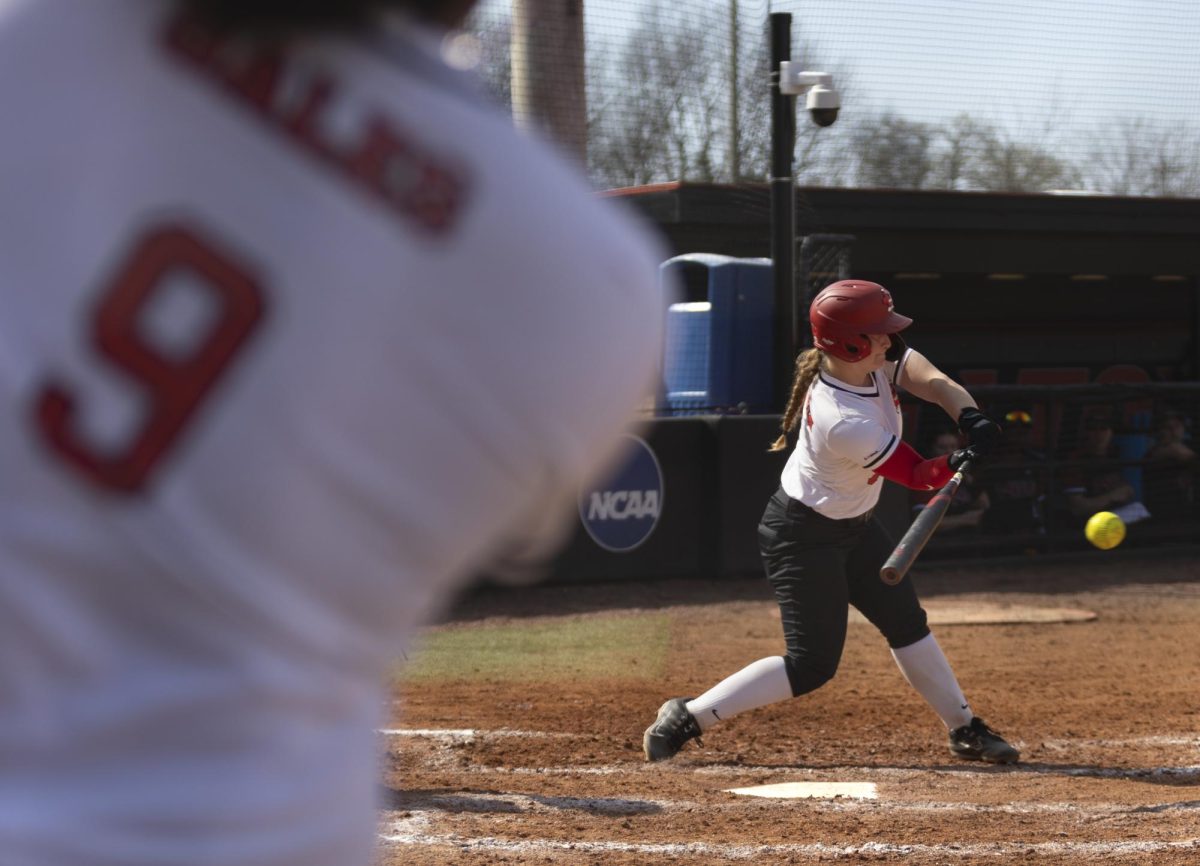






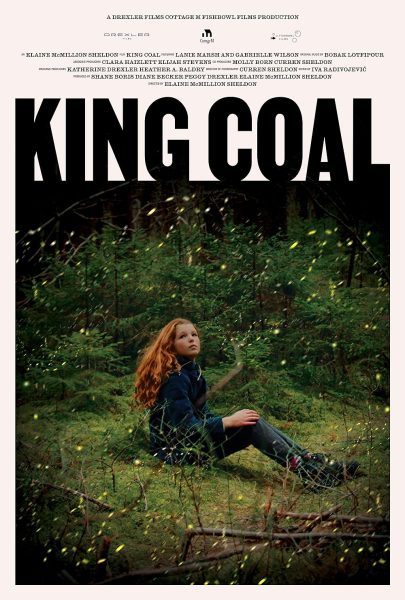
![Megan Inman of Tennessee cries after embracing Drag performer and transgender advocate Jasmine St. James at the 9th Annual WKU Housing and Residence Life Drag Show at Knicely Conference Center on April 4, 2024. “[The community] was so warm and welcoming when I came out, if it wasn’t for the queens I wouldn’t be here,” Inman said.](https://wkuherald.com/wp-content/uploads/2024/04/smith_von_drag_3-600x419.jpg)